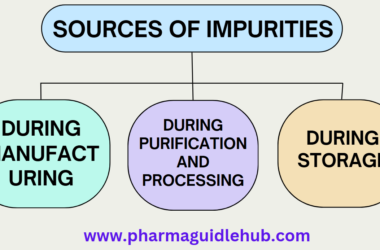- OBJECTIVE:
- To lay down the procedure for operation of Laboratory oven.
- SCOPE:
- This SOP is applicable to the procedure for Operation of Laboratory oven at {Company Name} {Location}.
- RESPONSIBILITY:
- Officer/Executive/Designee Quality Control – Shall be responsible for operation as per SOP.
- Head/Designee Quality Control – Shall be responsible for ensuring compliance as per SOP.
- ACCOUNTABILITY:
- QA Head shall be Accountable for implementation of SOP.
- OPERATING PROCEDURE:
- Ensure that the instrument is clean and free from dust.
- Connect the instrument to the mains.
- Switch “ON” the mains power supply and the LED indicator mains switch on the instrument control panel.
- Press the “SET” button to set the required temperature.
- To acquire the set temperature immediately press LED indicator switch on top left side of the control panel.
- After reaching set temperature press the LED indicator switch to maintain the set temperature.
- Open the door and keep the sample in the laboratory oven.
- Close the door properly and note down the time.
- After use, switch “OFF” to the instrument.Ensure that the electrical switches are grounded.
- Keep the door of the chamber closed when not in use.
Click the link to download word file copy of this document:
https://pharmaguidehub.com/product/operation-of-laboratory-oven/
- REFERENCES:
Not Applicable
- ANNEXURES:
Not Applicable
ENCLOSURES: SOP Training Record.
- DISTRIBUTION:
- Controlled Copy No. 01 : Head Quality Assurance
- Controlled Copy No. 02 : Head Quality Control
- Master Copy : Quality Assurance Department
- ABBREVIATIONS:
| No. | : | Number |
| SOP | : | Standard Operating Procedure |
| QC | : | Quality Control |
- REVISION HISTORY:
CHANGE HISTORY LOG
| Revision No. | Details of Changes | Reason for Change | Effective Date |
| 00 | New SOP | Not Applicable | To Be Written Manual |
Click the link to download word file copy of this document:
https://pharmaguidehub.com/product/operation-of-laboratory-oven/