- Calibration of Weighing Balance (MAKE: METTLER TOLEDO, Model: PB3002-S/FACT):
- Operate the instrument as per SOP.
- Daily Calibration Model: PB3002-S/FACT
- Environmental conditions:
- Check the cleanliness of balance and surroundings, if not clean.
- Check for condition of silica gel, if not, replace or regenerate. Check for spirit level, if not adjust.
- Internal Calibration:
- Press and hold a few seconds Cal/menu Key from key pad of the balance.
- The display indicates ——- Cal During the internal calibration.
- The balance adjusts itself automatically.
- The adjusting is finished when the message “CAL done” appears briefly in the display, followed by 0.00000g.
- The balance is again in weighing mode and ready for internal calibration.
- Once the internal calibration is completed, calibration shall be done with external calibrated weights.
- Instrument shall calibrate using 200g, 100g, 20g and 500mg external weights.After completion of external calibration record the results in Format.
- Perform the calibration for Repeatability measurement as given below.
- The weights selected for Repeatability measurement are 1.0 g. Weigh 1.0 g of standard weight, for 10 times and take the print out of all the weighings and record the results in Format-II.
- Calculate mean and standard deviation (S.D.) for the weights taken above or press “STAT” key of printer to obtain mean and standard deviation (S.D.).
- Calculate the Repeatability for all the selected weights by using following formula
- Monthly Calibration:
- Environmental conditions:
- Complete the internal Calibration as per test points mentioned above
- Linearity check:
- Calibration shall perform using external weights in the range of 200g, 100g, 50g, 20g, 10g, 5g, 2g, 1g and 500mg and record the results in Format.
Click the link to download word file copy of this document:
https://pharmaguidehub.com/product/calibration-of-balances-make-mettler-toledo-model-pb3002-s-fact/
- Repeatability:
- Perform the calibration for Repeatability measurement as given below.
- The weights selected for Repeatability measurement are 1.0 g. Weigh 1.0 g of standard weight, for 10 times and take the print out of all the weighings and record the results in Format-II.
- Calculate mean and standard deviation (S.D.) for the weights taken above or press “STAT” key of printer to obtain mean and standard deviation (S.D.).
- Calculate the Repeatability for all the selected weights by using following formula
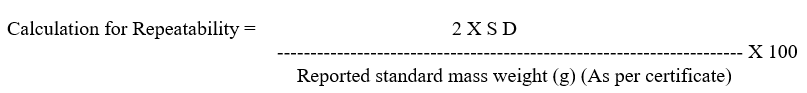
- Record the observations in Balance monthly calibration record as per Format-II.
- Acceptance criteria: Repeatability should not be more than 0.10%
- Drift: Calibration shall perform using 20g.
- Measure 20g for 10 times.
- Acceptance criteria: Individual reading should not differ by more than 0.2mg from mean weight.
- When the standard weights are sent for external calibration, the Format can be changed as per the new mass values with change control.
- In case any failures observed during calibration due to instrument problem raise the break Down Memo and inform to the Service Engineer.
- In Case, any failure is observed during calibration, “Under Maintenance” label shall be affixed and inform to Head-Quality control.
- Tolerance of weight used does not exceed 0.05 % of the certified mass value (Ref. USP-41)
- ANNEXURES:
| ANNEXURE NO. | TITLE OF ANNEXURE |
| Annexure-I | Balance Daily Calibration Record |
| Annexure-II | Balance Monthly Calibration Record |
Annexure-I
BALANCE DAILY CALIBRATION RECORD

Annexure-II
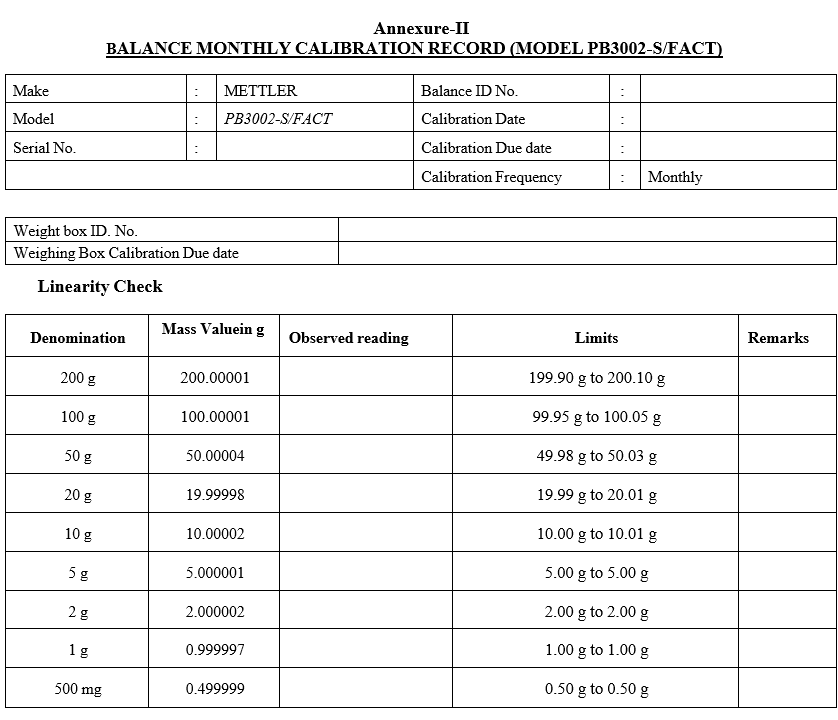
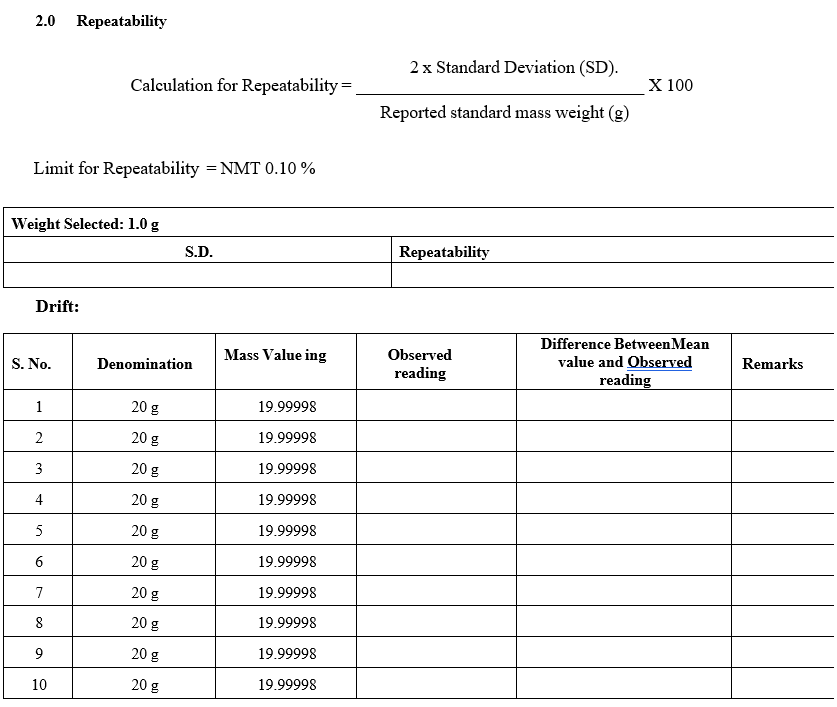
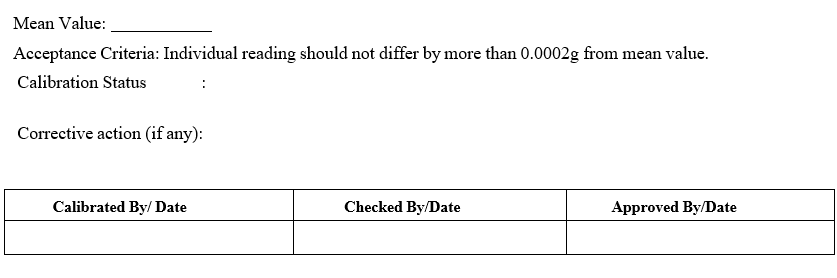
Click the link to download word file copy of this document:
https://pharmaguidehub.com/product/calibration-of-balances-make-mettler-toledo-model-pb3002-s-fact/
