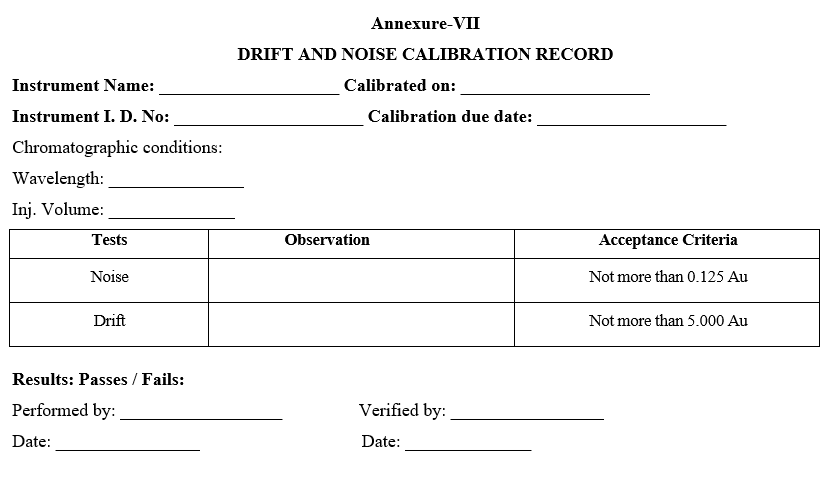- PROCEDURE:
- Alliance HPLC with EMPOWER software
- FLOW ACCURACY TEST:
- Fix the Union/Restriction Capillary in the column compartment.
- Keep degassed water (Milli Q) in channel ‘A’ and prime the channel thoroughly.
- Keep the degasser mode on and stabilize for about 1 hour with a flow rate of 1 ml /min.
- Take a 10 ml calibrated volumetric flask and dry it.
- When the flow and pressure are stable, insert the outlet tubing into the volumetric flask and immediately start a calibrated stopwatch.
- Stop the stopwatch when the bottom of the meniscus reaches the 10 ml mark on the flask.
- Record the elapsed time in seconds.
- Calculate the flow rate using the following equation:
- Calculated flow rate = (10.00 ml/ measured time in seconds) x 60
- Similarly test the flow rate accuracy with flow rates 0.5 mL/min and 2.0 mL/min and record the calculated flow rate.
- Acceptance criteria:
- ± 0.02 mL/min of set flow rate.Record the results in calibration record as per Format – I.
- Calibration schedule:
- Once in 6 months and after any major maintenance job.
- TEMPERATURE ACCURACY:
- Set column oven temperature to 30ºc and stabilize for about half an hour.Keep the temperature probe of Digital thermometer inside the oven compartment and allow to stabilize the reading.
- After stabilization of the temperature, note down the reading as per Format-II.
- Repeat the steps above 3 steps for the temperatures 40°C and 50 °C respectively.
- Acceptance criteria: ± 2ºC of set temperature.Record the results in calibration record as per Format-II.
- Calibration schedule: Once in 6 months and after any major maintenance job.
- DETECTOR CALIBRATION:
- Wavelength Accuracy:
- Operate the instrument as per SOP
- Weigh accurately 50 mg of caffeine working standard into a 50ml volumetric flask, dissolve and dilute to 50 ml with water. Dilute 2 ml of the above solution to 100 ml with water (0.02 mg/ml).
- Prepare filtered and degassed mobile phase mixture of Water and methanol in the ratio of 70: 30.
- Fix the Column (Symmetry C18, 4.6mm x 75mm 3.5µm) in the column compartment.
- Place the mobile phase and stabilize for 30 minutes at a flow rate of 1.0 ml/min.
- Set the wave length as 201 nm and Column temperature as 35°C.
- Inject the 0.02mg/ml solution each time with the following parameters by varying the wavelength from 201 nm to 209 nm, 241 nm to 249 nm and 269nm to 277 nm with 1 nm frequency. Run time 5 min and injection volume 10µl, Perform duplicate injections at all wavelengths.
- Inject 0.02 mg/ml of caffeine in duplicate and after completion of the run, extract the spectrum from 201 nm to 209 nm, 241 nm to 249 nm and 269nm to 277 nm.
Acceptance Criteria: The maximum peak area response should be at 205 ± 2 nm. The minimum peak area response should be at 245 ± 2 nm. The maximum peak area response should be at 273 ± 2 nm.
- Enter the results in calibration record as per Format-III.
- Calibration schedule: Once in 6 months and after any major maintenance job.
Note: If the calibration is performed continuously, no further stabilization is required for injector linearity, detector response linearity and wavelength accuracy.
- DETECTOR LINEARITY:
- Fix the Column (Symmetry C18, 4.6mm x 75mm 3.5µm) in the column compartment.
- Prepare the degassed mobile phase mixture of Water and methanol in the ratio of 70: 30, Prepare caffeine working standard solution of 25ppm, 50ppm, 75ppm, 100ppm, and 125ppm concentration from stock solution using mobile phase as diluents.
- Preparation of Caffeine Standard Stock solution (1000ppm): Weigh accurately about 100 mg of caffeine working standard and transfer in to 100 ml volumetric flask dissolve and dilute to volume with methanol.
- Operate the instrument with the following chromatographic conditions:
- Wavelength: 274 nm.
- Flow rate: 1.0 ml / min.
- Injection volume: 10ml.
- Wavelength: 274 nm.
- Flow rate: 1.0 ml/min
- Run time: 4mins.
- Temperature: 25°C.
- Preparation of Caffeine Standard solutions:
- Dilute2.5 ml of stock solution to 100 ml with mobile phase (25ppm).
- Dilute 5.0 ml of stock solution to 100 ml with mobile phase (75ppm)
- Dilute 10.0 ml of stock solution to 100 ml with mobile phase (100ppm).
- Dilute 12.5 ml of stock solution to 100 ml with mobile phase (125ppm)
- Separately inject the above solutions in duplicate and calculate the average peak area response.
- Plot the graph of detector response VS concentration and calculate the detector linearity in terms of correlation coefficient.
- Acceptance criteria:
- The correlation coefficient should be not less than 0.99.Enter the results in calibration record as per Format-IV.
- Calibration schedule: Once in 6 months and after any major maintenance job.
- INJECTOR PRECISION AND LINARITY TEST:
- PRECISION
- Keep mobile phase (Water and methanol in 70:30 ratio) in channel A stabilize for 10 minutes at a flow rate of 1.0 ml/min.
- Fix the column (symmetry C18, 4.6 mm x 75 mm, 3.5µm) in the column compartment.
- Place the 10ppm caffeine solution (Dilute 10 ml of 100ppm caffeine standard solution to 100 ml with mobile phase) sample in carousel.
- Follow the chromatographic conditions for precession.
- Wavelength: 274 nm.
- Flow rate: 1ml/min.
- Injection volume :10µl (For 100 and 200µl loop) 20µl (For 500µl loop)
- Run time: 4 minutes.
- Temperature: 25°C.
- Inject standard solution five times in to the chromatogram and measure the peak area response.
- Acceptance criteria:
- The %RSD area of replicate injections is not more than 2.0 % The %RSD RT of replicate injections is not more than 1.0 %.
- LINEARITY
- Wavelength: 274 nm
- Flow rate: 1 ml /min
- Injection volume:
- For 100µl loop: 2µl, 5µl, 10µl, 20µl, 50µl and 100µl.
- For 200µl loop: 5µl, 10µl, 20µl, 50µl, 100µl, 150µl, 200µl.
- For 500µl loop: 20µl, 50µl, 100µl, 200µl, 300µl, 400µl & 500µl.
- Run time: 4 minutes.
- Temperature: 25°C
- Separately Inject standard solution with above mentioned injection volume in duplicate and measure the average peak area response.
- Plot the graph of detector response VS injection volume and calculate the injector linearity in terms of correlation coefficient.
- Acceptance criteria:
- The correlation coefficient should be not less than 0.99.Enter the results in calibration record as per Format-V.
- Calibration schedule:
- Once in 6 months and after any major maintenance job.
- GRADIENT PROPORTIONING VALVE TEST:
- Preparation For the GPV Test:
- Fill the reservoir for A and B lines with methanol.
- Fill the reservoir for C and D Lines with 500 ml of methanol containing 5.6 mg/L propylparaben / or 1 ampoule of GPV test solution (ref: waters part no WAT042876, per 500 ml solution).
Note: Preparation of 5.6 mg /L propylparaben solution: Take 5.6 mg of propylparaben in1000 ml dry volumetric flask, dissolve and dilute to volume with methanol. Sonicate the solution for 20 minutes.
- Prime the pump.
- Run the inline degasser for 10 minutes.
- Create an instrument method with following parameters.
- Wavelength – 254nm.
- Flow – Gradient (program give below)
- Accept default settings for other parameters.
| Time | Flow | %A | %B | %C | %D | Curve |
| Initial | 2.00 | 50 | 50 | 0.0 | 0.0 | |
| 2.00 | 2.00 | 0.0 | 0.0 | 50.0 | 50.0 | 11 |
| 6.00 | 2.00 | 50 | 50 | 0.0 | 0.0 | 11 |
| 10.00 | 2.00 | 45 | 45 | 10.0 | 0.0 | 11 |
| 12.00 | 2.00 | 50 | 50 | 0.0 | 0.0 | 11 |
| 14.00 | 2.00 | 45 | 45 | 0.0 | 10.0 | 11 |
| 16.00 | 2.00 | 50 | 50 | 0.0 | 0.0 | 11 |
| 18.00 | 0.00 | 50 | 50 | 0.0 | 0.0 | 11 |
- RUN THE GPV TEST:
- Run the sample in single injection mode.
- Run the single injection with 18 minutes run time using the above created method set and prepare and injection icons.
- Select Run only in the Run sample window.
- Acceptance criteria: 10 ± 0.5 %.
- Record all the results in the calibration record as per Format-VI.
Note: Peak height is based on the average height along the flat area at the top of the peak. If not adjust as necessary.
- TEST FOR NOISE AND DRIFT:
- Stop flow from the separations module. Purge the detector flow cell with nitrogen and allow staying for 1 hour.
- Create new instrument method, click on 2690/5 module and select flow as 0.00 ml and accept default settings for all other parameters.
- Click on W2489 detector icon and select wavelength as254 nm.
- Come to single inject, select injection volume 0 µL, vial no.=1 and run time = 60 minutes.
- After the instrument has stabilized, click on prepare for injection icon and after 2 minutes click on inject icon.
- Acceptance criteria: The noise should not be more than 0.125 Au and drift should not be more than 5.000 Au.Enter the results in calibration record as per Format-VII.
- Calibration schedule: Once in 6 months and after any major maintenance job.
- ANNEXURES:
| ANNEXURE NO. | TITLE OF ANNEXURE |
| Annexure-I | Wavelength accuracy calibration record |
| Annexure-II | Detector Linearity calibration record |
| Annexure-III | Flow Accuracy Calibration record |
| Annexure-IV | Temperature accuracy calibration record |
| Annexure-V | Linearity and precision calibration record |
| Annexure-VI | Gradient proportioning valve calibration record |
| Annexure-VII | Drift and noise calibration record |
Annexure-I
WAVELENGTH ACCURACY CALIBRATION RECORD
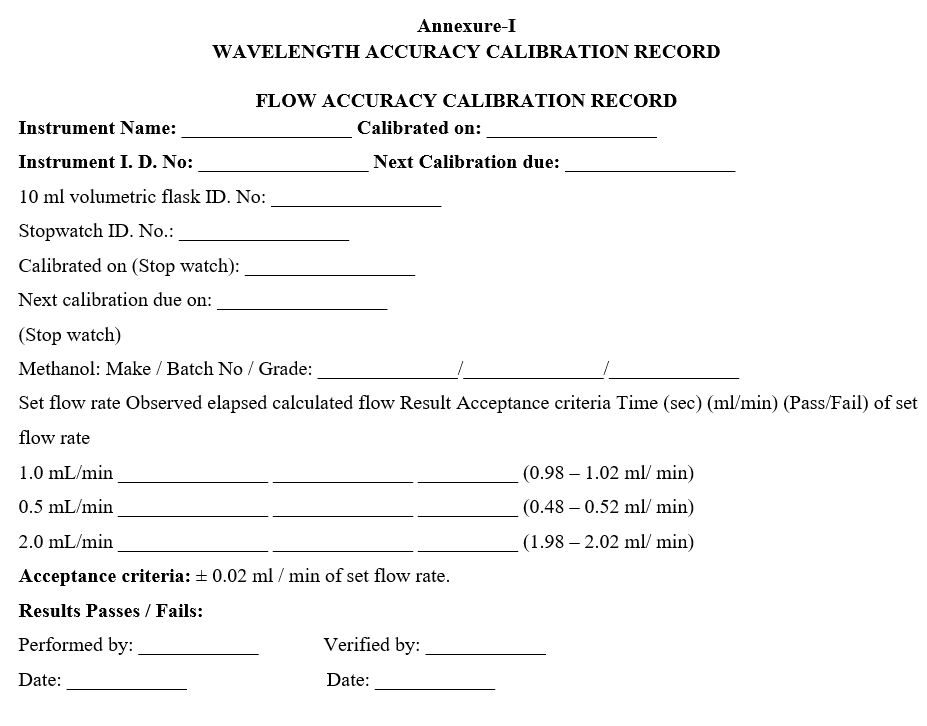
Annexure-II
DETECTOR LINEARITY CALIBRATION RECORD
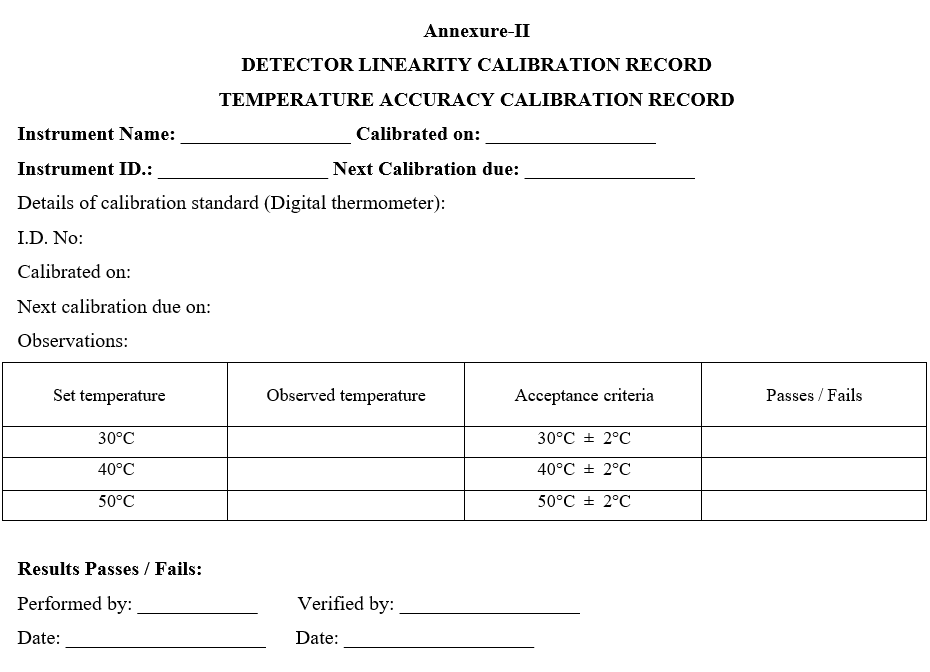
Annexure-III
FLOW ACCURACY CALIBRATION RECORD
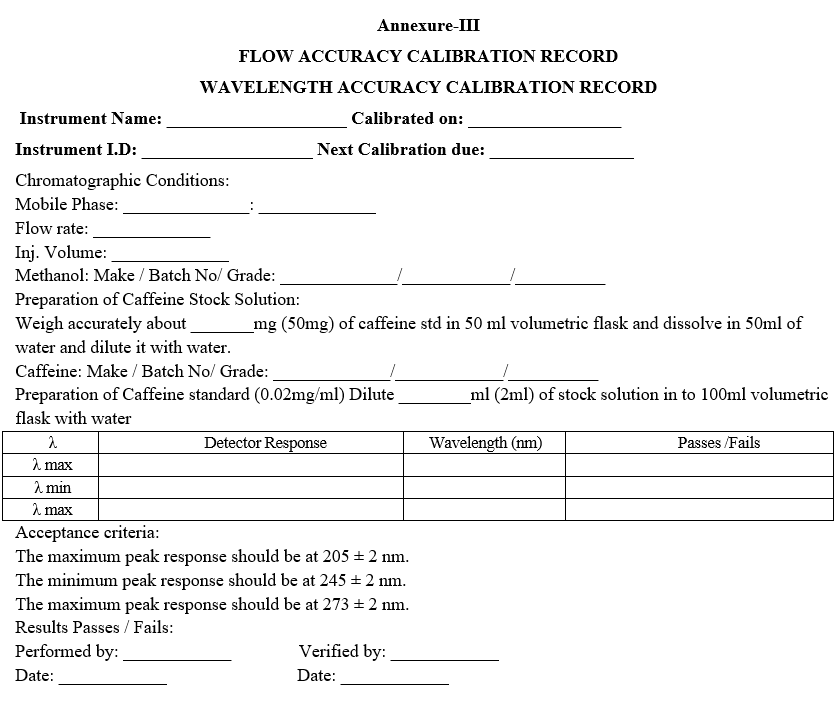
Annexure-IV
TEMPERATURE ACCURACY CALIBRATION RECORD
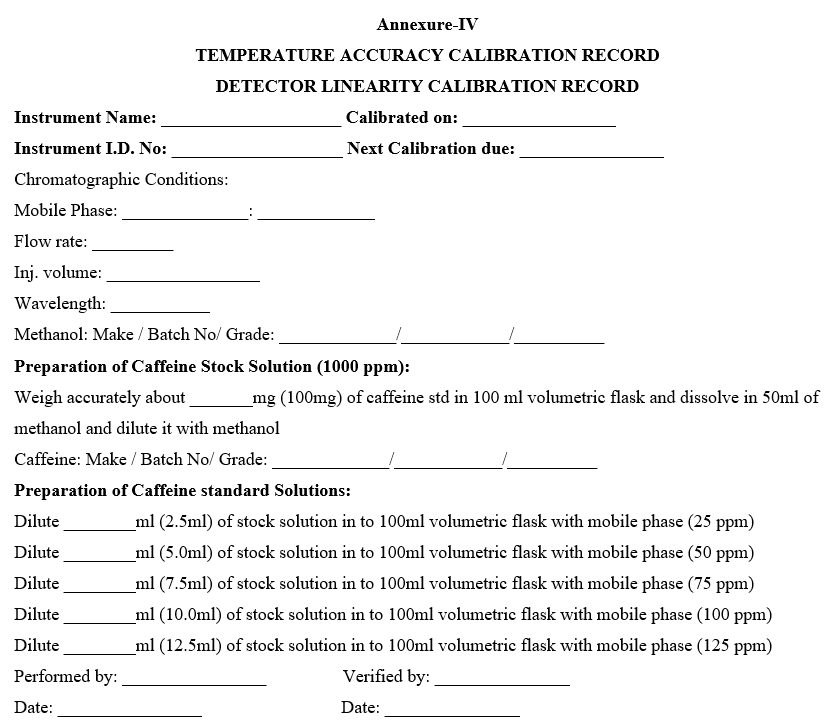
Annexure-V
LINEARITY AND PRECISION CALIBRATION RECORD
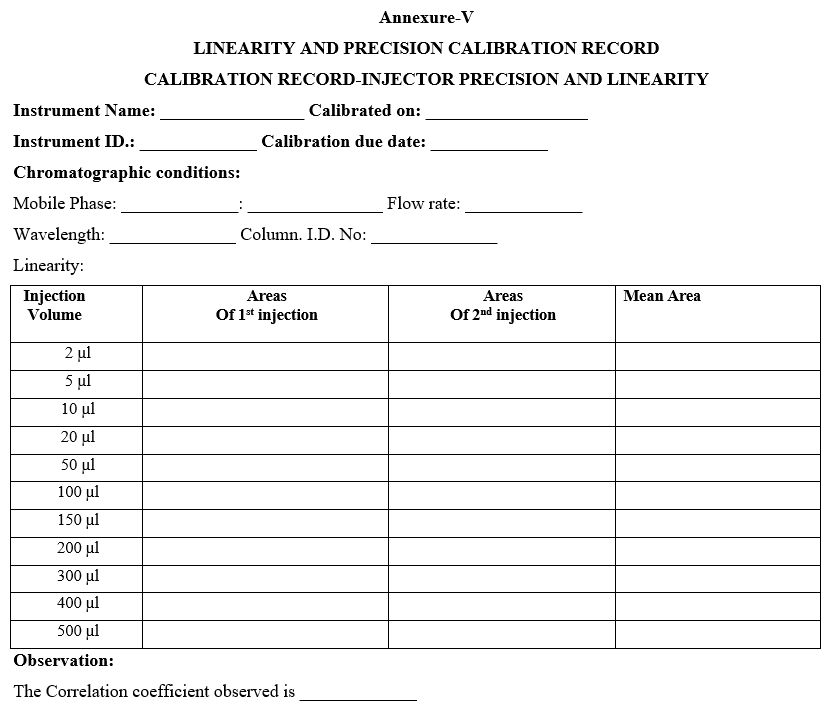
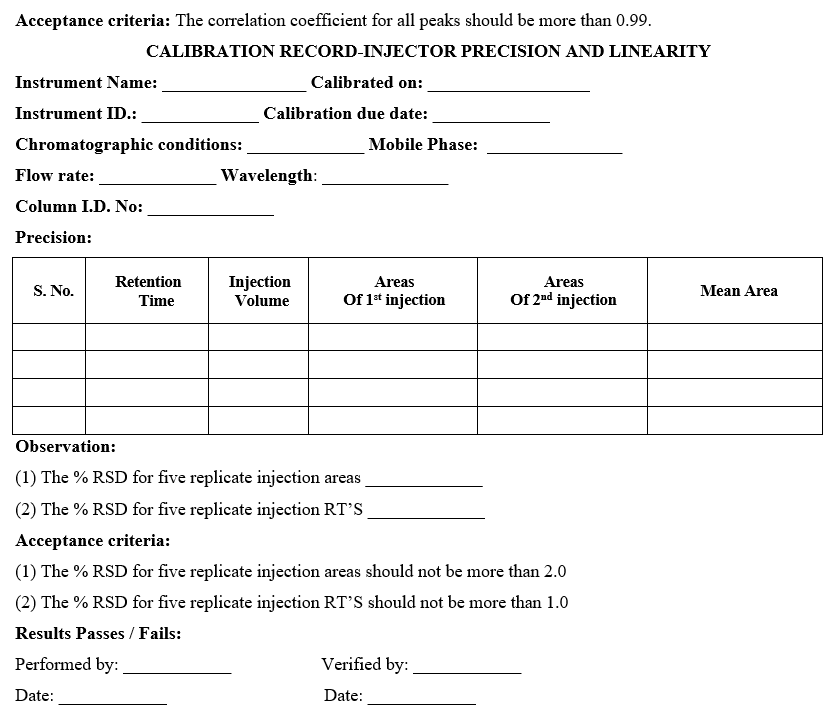
Annexure-VI
GRADIENT PROPORTIONING VALVE CALIBRATION RECORD
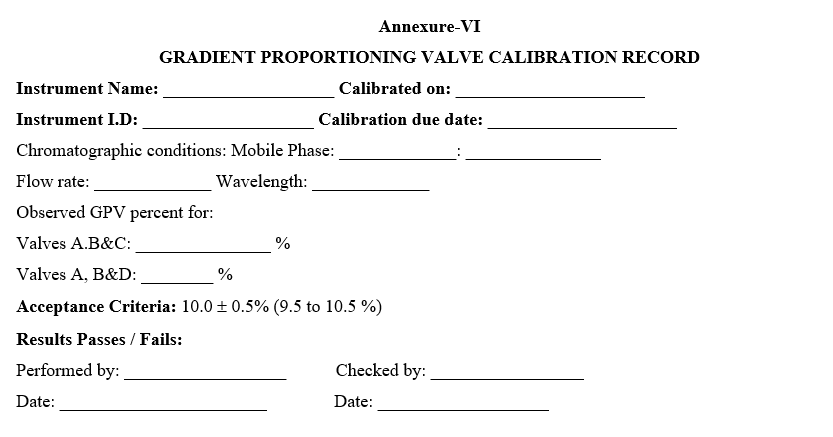
Annexure-VII
DRIFT AND NOISE CALIBRATION RECORD