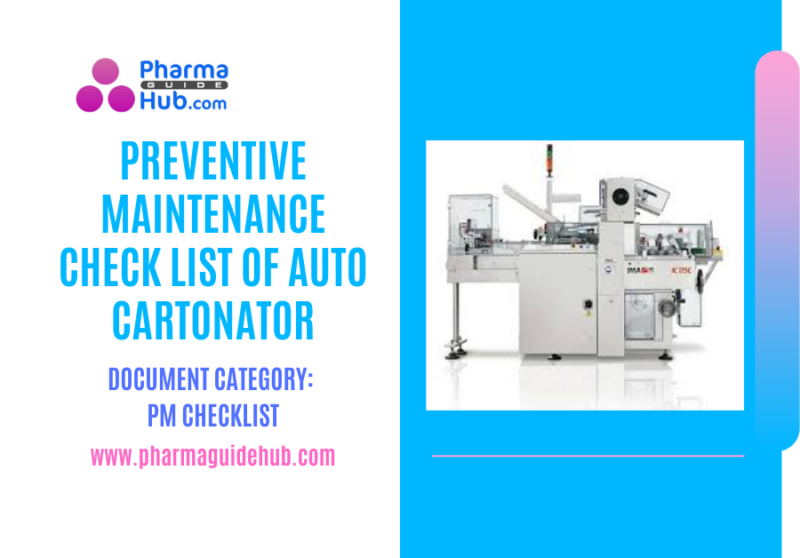Auto Cartonator:
An Auto Cartonator is a specialized machine designed to automatically erect and seal corrugated cardboard boxes. This significantly streamlines packaging processes in various industries, including e-commerce, manufacturing, and food and beverage. By automating the box-making process, Auto Cartonators increase efficiency, reduce labor costs, and minimize human error. They can handle a wide range of box sizes and styles, adapting quickly to changing production needs. These machines often incorporate features like automatic feeder systems, precise gluing mechanisms, and quality control checks, ensuring consistent and reliable box formation.
| Department : Engineering Equipment Name : Auto Cartonator Equipment No./ID: Frequency: Half Yearly |
| S. No | Check Points | Procedure | Activity | Done By / Date |
| 1 | Check all the fasteners tightness if required. | Check the nuts and bolts in designated place. Tighten with proper tools. | ||
| 2 | Check the gearbox and vacuum pump oil level in the level indicator refill up to the mark. | Check the oil in view glass of gearbox and vacuum pump. If required, refill the oil through filport. | ||
| 3 | Clean and lubricate the moving parts such as driving chain, driving gears, pusher rods. | Clean the all moving parts such as driving chain and lubricate it. | ||
| 4 | Check the condition of blister dropping magazine and proper settings. | Physically check the blister dropping magazine. Set the parameters in HMI.Run the machine. | ||
| 5 | Check the abnormal sound from the machine. | Run the machine in Manual mode. Observe the sound where it is coming. If observe the sound, tighten/lubricate it. | ||
| 6 | Check all the pneumatic and vacuum connector’s leakages. Arrest if any. | Identify and arrest the pneumatic and vacuum connector’s leakages. If required, replace the connectors. | ||
| 7 | Check the condition of moving parts wear and tear part. If any damage. | Physically check the condition of moving parts. If wear and tear part, replace it. | ||
| 8 | Check the pusher station and do the necessary settings. | Physically check the condition of pusher station. Run the machine in Manual mode. And lubricate the bearing of pusher station. Tighten the nut and bolts of guide wheel. If required, replace it. | ||
| 9 | Check the condition of the carton discharge station magazine. | Tighten all the fasteners of carton discharge station magazine and check the belt condition, If required, replace it. Run the machine in Manual mode and check the bearing condition. If required, replace/lubricate. | ||
| 10 | Check the rotary pickup station unit condition if required. | Run the machine in Inch mode. Check working condition of pickup station. If required, Do the Mechanical settings | ||
| 11 | Check the condition of leaflet pick up suckers replaces if required. | Physically check the condition of suckers. If any damage, replace it. | ||
| 12 | Check the printing and embossing unit settings and functioning. | Run the machine in manual/auto mode. Set the parameters in HMI.Check the working condition. | ||
| Electrical:- | ||||
| 13 | Check the earthing connections, tighten if required. | Check and tighten all electrical and earth connections and check the voltages and earth connections with multimeter. | ||
| 14 | Check power, control and field instrument connections tighten if required. | Physically check and tighten all field instruments connections with proper tools. | ||
| 15 | Clean the electrical panel with using vacuum cleaner. | Physically check and clean the electrical panel with vacuum cleaner. | ||
| 16 | Check the working condition of servo drives and motors. | Run the machine in manual/auto mode. Check the working condition of servo drives. | ||
| 17 | Check the condition of electrical motor terminals. | Check and tighten the electrical motor terminals with proper tools. And check the voltages with multimeter. | ||
| 18 | Check the functioning of all the interlocks | Run the machine. Check the working condition of interlocks by operating one by one. Observe in HMI. | ||
| 19 | Check the functioning of camera system. | Check the electrical connections and alignment of camera system. Run the machine and Do the Settings in System, check the working condition of camera. If required, replace it. | ||
| 20 | Check all the indication lamps, replace if necessary | Physically check the condition of indication lamps. Run the machine; Check all indication lamps working condition. If required, replace it. | ||
| 21 | Check all the motors current and voltage with using clamp meter. | Run the machine in manual/auto mode. Check the voltages and current with clamp meter. | ||
| Remarks: | ||||