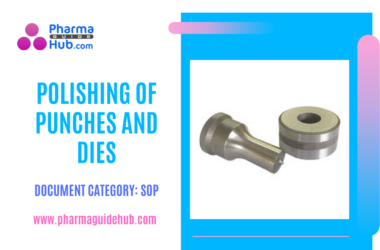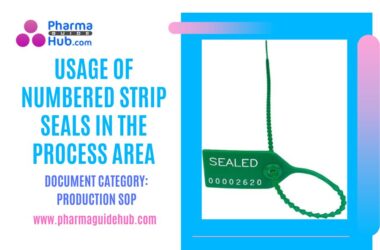- A cantilever octagonal blender is a type of industrial blender that uses an octagonal-shaped mixing vessel mounted on a cantilever arm. The cantilever arm allows the vessel to tilt and rotate, which creates a tumbling motion that efficiently blends dry ingredients together.
- PROCEDURE:
- Check for the cleanliness of the area and Equipment. Check that the blender shell is in clean condition.
- Remove the “CLEANED” label, paste it into the BMR and affix “UNDER PROCESS” label.Transfer all the materials to be lubricated as per the BMR to the blending area.
- Set Up:
- Switch on the power supply to the equipment by turn the control key to the ON position and releasing the emergency button.
- Open safety railing of the blender.Bring the required size blender shell nearer to the blender along with trolley.
- Turn the remote key of Blender to ON position. The remote key light will indicate the status.
- Press ‘Blender UP’ button of the blender to move it to upward position, press ‘Blender down’ button to move it to the downward position.
- Press and hold the ‘blender down’ button till the blender reaches to down position.Now clamp the blender shell to the blender frame and lock the frame with help of 2 hand wheels provided.
- Tightly lock the blender shell to the blender frame with hand wheels.
- Ensure that the blender shell is properly secured in the blender frame.
- Now press and hold the ‘Blender up’ button to move the blender shell to the topmost position, Ensure that the ‘up proximity’ is in the green position on the interlock screen.
- Open the safety railing; remove the blender trolley from the blending area.Turn the remote key to the OFF position.
- Ensure that the pneumatic butterfly valve is in closed condition.
- NOTE:
- The machine will not operate without a safety guard railing in position.
- For smaller and finer movements use inching button in the HMI for rotation.
- LOADING OF THE MATERIAL:
- Close the safety railing of the blender, Turn the remote key to the ON position.
- Bring down the blender shell to the bottom position by pressing the blender down button.
- Open the rectangular top lid of the blender shell and close the pneumatic butter fly valve.
- Manually load the materials into the blender shell with cleaned SS scoops.
- After loading all materials into the blender shell, close the rectangular lid and lock with bolts.
- Press and hold the ‘blender up’ button until the blender shell reaches the top most position.
- Turn the remote key to the off position.
- OPERATION:
- After turn on power supply, the following screen will be displayed in the HMI.