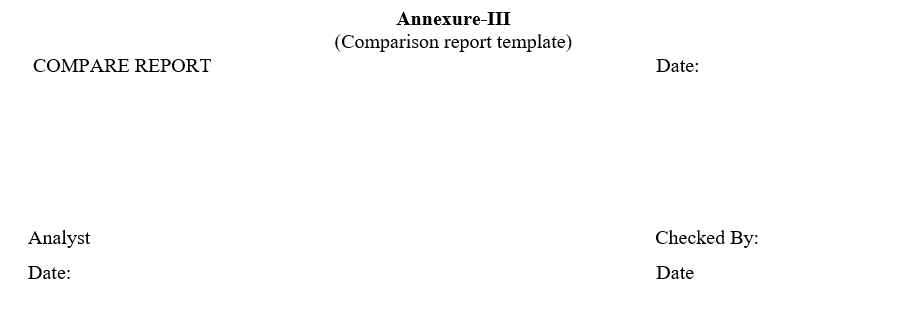- PROCEDURE:
- Ensure that the workbench and instrument is clean.
- Ensure the instrument calibration status.
- Ensure that desiccant has been kept in sample compartment.
- Select and click the Spectrum Icon on Desktop.
- The spectrum one login dialog displayed.
- In Spectrum one login dialog selects the ‘spectrum 100’ working instrument and click ok.
- Confirm the sample chamber should be empty.
- For Background scan click on Instrument mode and go to scan and Instrument setup mode and Select background in sample type and scan.
- After Background scan go for scanning of Standard/Sample by putting Standard/Sample in respective holder and put it in measurement area.
- Select the instrument menu click on scan mode.
- The spectrum one scan and instrument setup window are open.
- Select the sample mode enter the details of Standard/Sample details, scan parameters as per STP or GTP click on applies and again clicks on scan.
- After completion of scanning the spectrum is produced on the current graph window.
- In library open the respective Standard/Sample reference spectrum.
- Select the report view mode set the ordinate scale to ‘’0 to 100’’.
- Then select process mode in this selects and presses the peak table.
- And give the peak threshold number, click OK.
- Take the spectrum with peak labelling.
- Select report builder, select the file mode and select and press the template open in it select and press the respective template then copy the spectrum and peak table in to template, and again select the file mode in it select and press the print mode.
- After taking the print close the report builder.
- Overlap the sample spectrum with reference spectrum.
- Select the view mode in this select and press the ‘auto scale Y’, label the spectrums to ‘STD’ for Reference spectrum ‘SAMPLE’ for the Sample spectrum.
- Select report builder, select the file mode and select and press the template open in it select and press the respective template then copy the spectrums and in to template, and again select the file mode in it select and press the print mode.
- Take the Reference standard spectrum/Sample print as per Format-II.
- Take the sample comparison spectrums print as per Format-III.After taking the print close the report builder.
- Exit the spectrum.
- Finally log off to your user ID.
- Enter the details of usage in the logbook as per Format-I.
Note:
1) Update the primary reference standard spectrums as per current lot. no.
2) IR accessories are must kept in IR dry box. The IR dry box is maintained at about 60 0C.
3) The IR instrument shall not be switch off except for maintenance, gas purging and changing the sample compartment.
- ANNEXURES:
| ANNEXURE NO. | TITLE OF ANNEXURE |
| Annexure-I | FTIR User Logbook |
| Annexure-II | For Standard/sample spectrum report template |
| Annexure-III | Comparison report template |
Annexure-I
FTIR USER LOGBOOK
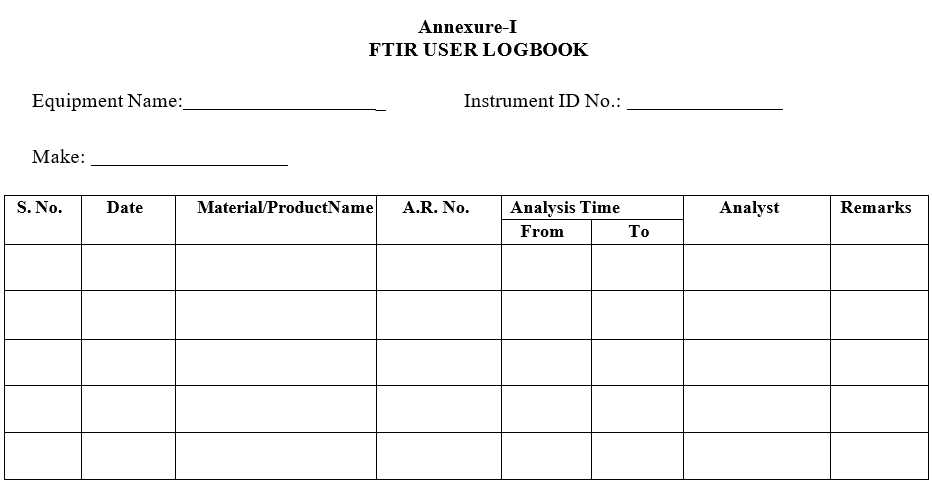
Annexure-II
For Standard/sample spectrum report template
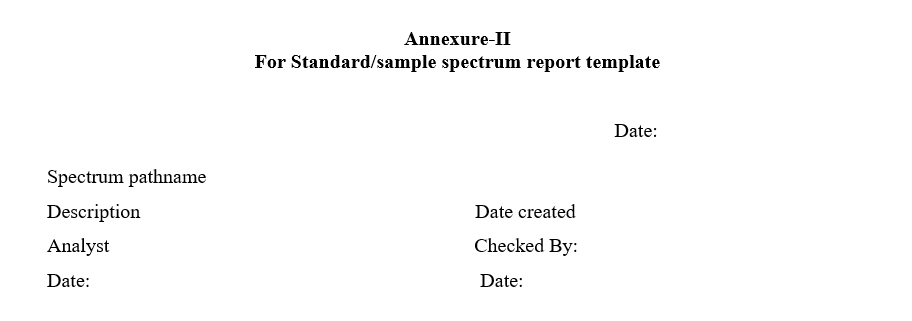
Annexure-III
Comparison report template