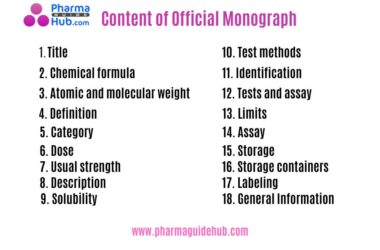- PROCEDURE:
- Make: NEWTRONIC
- Switch on the Machine with the power switch located at the back side of the machine.
- The Incubator will complete the initialization within few seconds.
- Temperature Controller (Make: Eurotherm) will indicate the process value upper side and set value in the down side.
- Keep the sample inside the incubator and ensure the door is closed properly.
- Select the scroll button the display indicates the previous set values, press up and down arrows to set the temperature as per the requirement.
- Select again the scroll button till the display indicates Press up ▲and down ▼arrows to change the settings (Default value: 2 Degree centigrade).
- Again, select the scroll button the display indicates (A2.DLO: Temperature low alarm limit) Press up ▲ and down▼ arrow to change the settings (Default value: 2 Degree centigrade).
- Select the page button to come out from the options menu.
- Ensure that thermostat located at the back side is set to 5 Degree Centigrade above the set value.Enter the details of the usage in the logbook as per the Format-I.
- Daily monitor the temperature two times (Morning & Evening) whenever using the instrument and record the temperature in the log book as per Format-II.
- Alternatively, the temperature monitoring shall be done through Neutronic data management system.
Click the link for download word file copy of this document:
https://pharmaguidehub.com/product/operation-of-bod-incubator-make-newtronic/
- ANNEXURES:
| ANNEXURE NO. | TITLE OF ANNEXURE |
| Annexure-I | Laboratory Incubator User Logbook |
| Annexure-II | Temperature Monitor logbook |
Annexure-I
LABORATORY INCUBATOR USER LOG BOOK
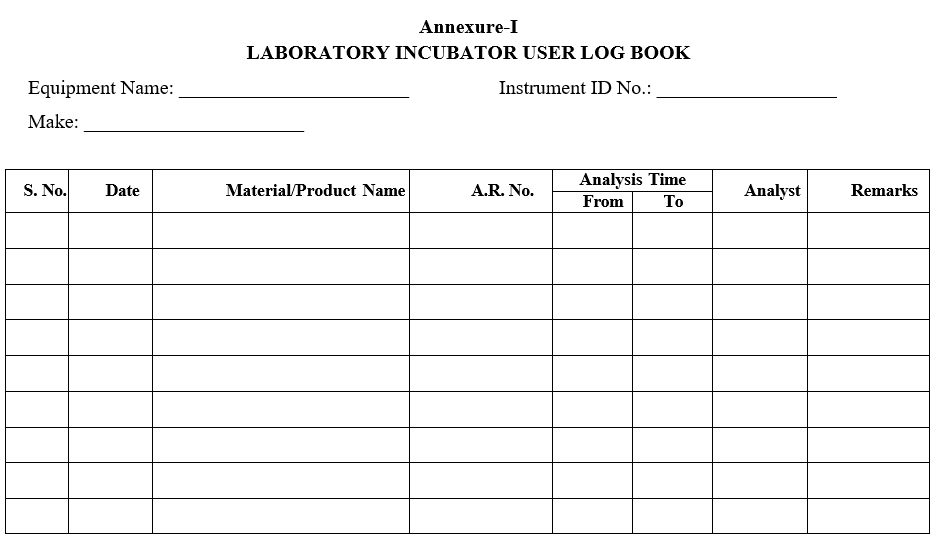
Annexure-II
TEMPERATURE MONITOR LOGBOOK
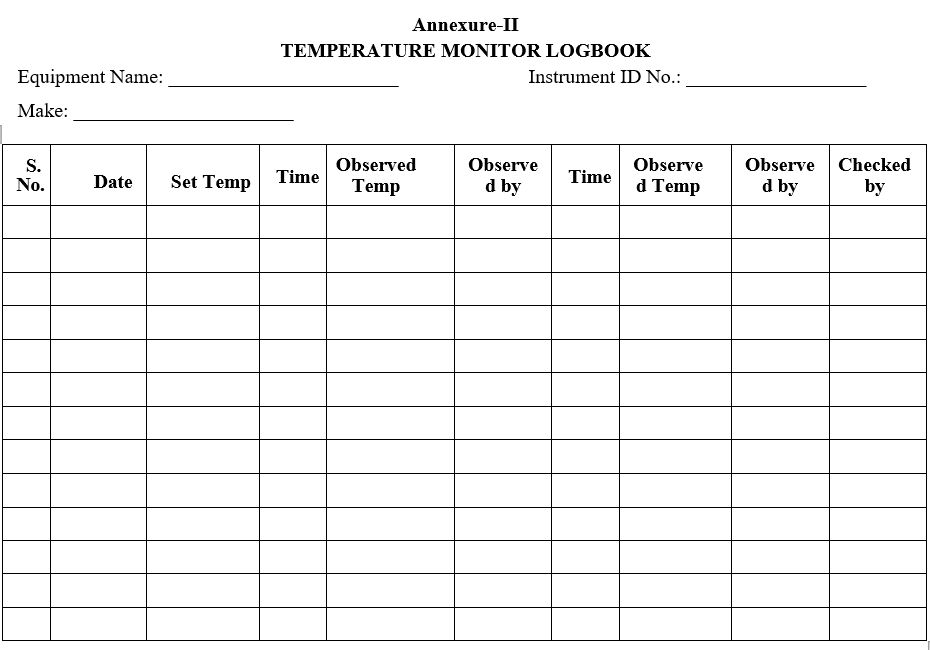
Click the link for download word file copy of this document:
https://pharmaguidehub.com/product/operation-of-bod-incubator-make-newtronic/