- PROCEDURE:
- Ensure that the instrument is clean and free from dust.
- Connect the power cords of vacuum oven and vacuum pump to the power socket and Switch “ON” the mains.
- Parameter settings:
- Temperature setting:
- Flip the power switch present on front panel of the instrument it should glow in green colour.
- To set the desired temperature use “▲ or ▼” keys present on eurotherm control module, The lower display will display the set temperature after getting the desired set temperature leave the controller for 1second the set temperature will blink one time and it will be registered in the memory.
- The upper display will display actual temperature.
- Applying vacuum:
- Connect vacuum connection to vacuum pump.
- Close the latch door.
- Turn the two way valve to ON position.
- Make sure vacuum release valve is OFF and air will not leak through it while applying vacuum.
- Switch ON vacuum pump and wait till desired vacuum is reached which is displayed on vacuum gauge.
- As soon as the required pressure is reached close the vacuum release knob.
- Releasing Vacuum:
- Turn the two way valve to OFF position.
- Release the vacuum by turning and matching hole of vacuum release valve.
- Unlatch the door but do not force to open it. As soon as the vacuum is over it Will be opened automatically.
- Open the door Place the sample inside the oven close the door, set the required temperature and apply the required pressure allow the sample to remain for specified time.
Click the link to download word file copy of this document:
https://pharmaguidehub.com/product/operation-of-vacuum-oven/
- ANNEXURES:
| ANNEXURE NO. | TITLE OF ANNEXURE |
| Annexure-I | Vacuum Oven user logbook |
Annexure-I
VACUUM OVEN USER LOGBOOK
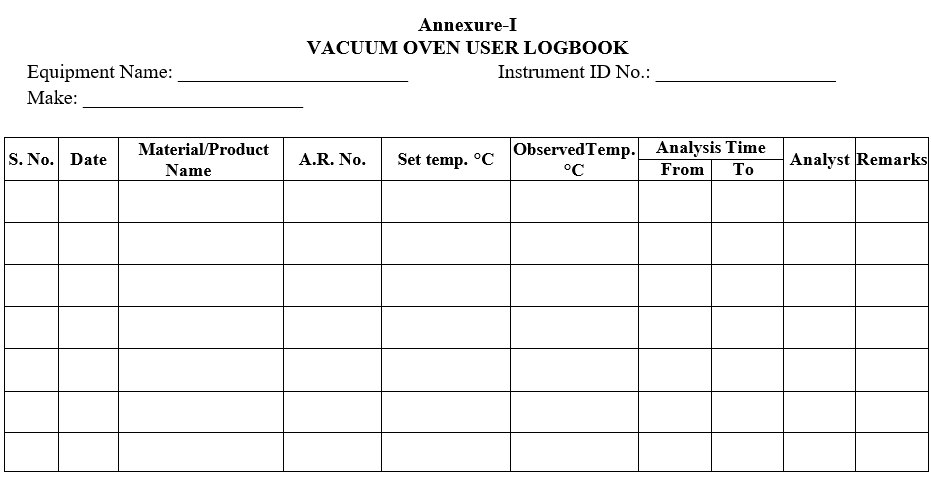
Click the link to download word file copy of this document:
https://pharmaguidehub.com/product/operation-of-vacuum-oven/
