- PROCEDURE:
- MAKE: CINTEX
- Check that the instrument is clean and free from dust.
- Fix the magnifying lens in the appropriate position with the help of steel rod necessarily provided.
- Ensure that the marker pen is connected to the right side of the instrument.
- Operate the colony counter as per SOP.
- Place an empty Petri plate on the illuminating surface.
- Press the tip of marker pen 5 times till audio button indicates “BEEP” sound and then check the number displayed on screen, it should be 0005.Press the RESET button, the digital display will show “0000” again press the marker pen 10 times on surface of Petri plate.
- Repeat the same procedure by pressing the marker pen 15 times, 20 times, 25 times and 50 times and 100 times.
- Calibration of colony counter is valid if the number displayed on screen is equal to the number of time of marker pen pressed on the Petri plate surface.
- Ensure each time of pressing for BEEP audio sound.
- Record the details in the Format -I.After completion of work, press the reset button, switch OFF the Mains.
- Immediately put the “CALIBRATION” tag duly filled with necessary information.
Click the link to download word file copy of this document: https://pharmaguidehub.com/product/calibration-of-colony-counter-make-cintex/
Note: If the calibration results are not meeting the acceptance criteria, inform immediately to the section in charge for necessary corrective action.
- Frequency: Three months (Quarterly).
- ANNEXURES:
| ANNEXURE NO. | TITLE OF ANNEXURE |
| Annexure-I | Record for colony counter calibration |
Annexure-I
Record or colony counter calibration
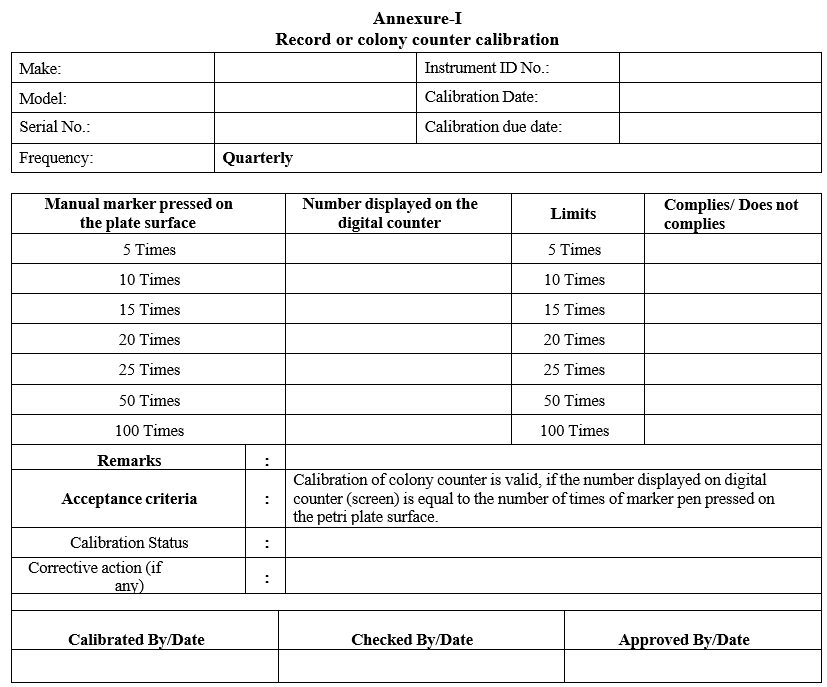
Click the link to download word file copy of this document: https://pharmaguidehub.com/product/calibration-of-colony-counter-make-cintex/
