- PROCEDURE:
- Make – Polmon
- Connect the instrument to the mains power.
- Switch on the instrument.
- Press function key to set initial temperature.
- The “INT TEMP’ LED blinks
- Set initial temperature.
- Note: Set the initial temperature to 10°C below the actual melting temperature of the sample.
- Press Function Key to set “° C/min”.
- Press the function key to see the set temperatures.
- Press start key INT TEMP and ° C/min.
- LED blinks one after another with an interval of 2.5 sec.
- Again press starts key to start heating process.
- The “INT TEMP” LED glows continuously and “HEATER” LED glows continuously.
- Heat the bath until the temperature is about 10°C below the expected melting temperature.
- Now insert the capillaries in the bath having pre-dried sample.
- Press function key to start rate of heating (°C/min).
- Adjust the rate of heating to 1° per minute.
- Watch the sample through magnifying lens.
- Press “STORE” key again to store final melting point “T2” LED glows continuously indicating that final melting point temperature (T2) is stored.
- To view initial & final melting point temperature:
- Press “STORE” key ® “T1” blinks and displayed Temp. is initial melting point.
- Press “STORE” key ® “T2” blinks and displayed Temp. is final melting point.
- Press “STORE” key ® displayed temperature is bath temperature.
- Record the melting range of the sample.
- Remove the capillary from the instrument.
- Switch off the instrument.
- Enter the details of the usage of the logbook.
Click the link to download word file copy of this document:
https://pharmaguidehub.com/product/operation-of-melting-point-apparatus-make-polmon/
- ANNEXURES:
| ANNEXURE NO. | TITLE OF ANNEXURE |
| Annexure-I | Melting Point Apparatus User Log Book |
Annexure-I
MELTING POINT APPARATUS USER LOGBOOK
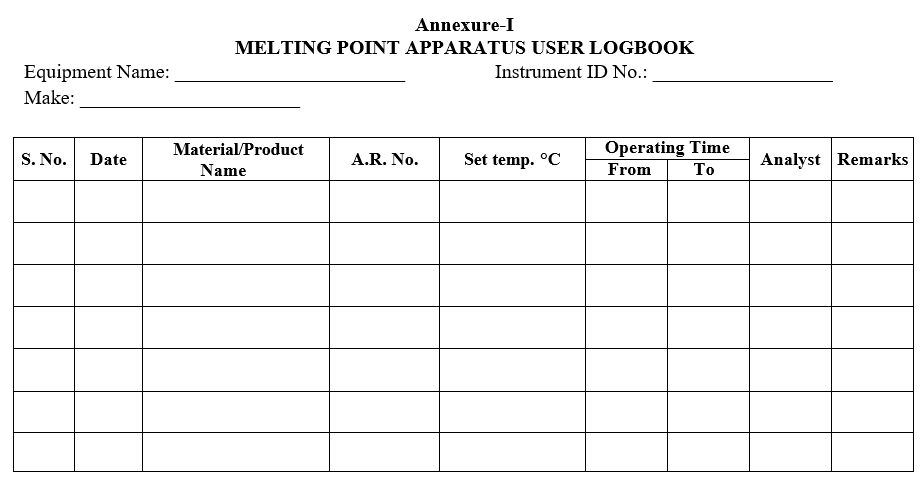
Click the link to download word file copy of this document:
https://pharmaguidehub.com/product/operation-of-melting-point-apparatus-make-polmon/
